New Forum Features Tutorial: Thread Tags/Tagging
#1
Thread Starter
Original Hayden Fanatic
Platinum Member
Joined: 05-06-06
Posts: 33,169
Likes: 1
From: Dayton, O HI O
Tags
Tag Searching
With the addition of tags you are given the option to search tags.
This should make finding threads even easier now, as sometimes all your topics keywords might not fit into your thread title.
Adding Tags
One of the great features of tags is that users can add tags to a thread as it progresses.
This is also beneficial because it allows members to add tags to old threads making them even easier to search for/find.
Click Me for a complete list of Forum Feature Tutorials
- You'll notice when you create a new thread there is now a "Tags" field, think of them as keywords for your thread.
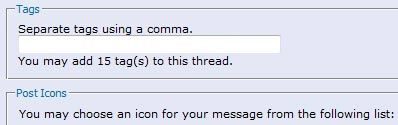
- The benefit of using Tags is to increase search productivity and make it easier for others to find threads relevant to there search.
For example, this thread might contain tags such as "forum features" "upgrade" "tags" etc. - Each tag you enter needs to be separated by a comma (,).
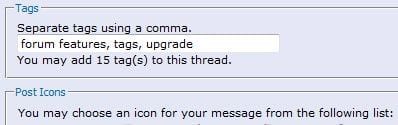
- After creating the thread your tags will appear at the bottom of the thread as clickable links, which will lead to threads with the same tags.
https://www.cobaltss.net/gallery/fil...0/tags_002.jpg
*Please double check spelling when adding tags*
Tag Searching
With the addition of tags you are given the option to search tags.
This should make finding threads even easier now, as sometimes all your topics keywords might not fit into your thread title.
- To search tags simply click on a tag, or by clicking the Search Drop-down in the navigation bar and selecting "Tag Search"

- The tag search screen will look a little different than the regular "Advanced Search" screen.
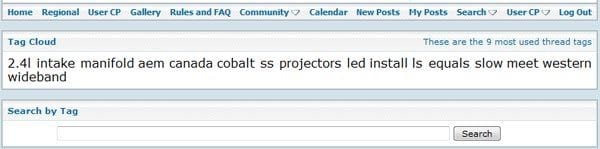
- It will display the most popular tags in the "Tag Cloud", but to search simply type in your keyword in the box and click search.
- Your results will be displayed as a list of threads, just like any other search.
Adding Tags
One of the great features of tags is that users can add tags to a thread as it progresses.
This is also beneficial because it allows members to add tags to old threads making them even easier to search for/find.
- To add a tag simply scroll down to the "Tags" box and click the "Edit Tags" link. This will display a menu allowing you to add up to 2 tags to a thread.
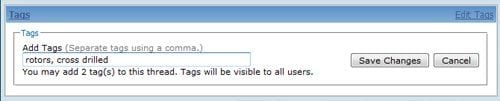
- Remember spelling is key. Also short singular tags are better than long 4-5 word tags or unnecessary plurals.
Examples: Rotor not Rotors, Brake Pad not Brake Pads. Of course sometimes plurals are appropriate for things such as springs, etc.
- You can only add 2 tags to any thread; if you decide you want to change them, or add a different one you must delete 1 or more to make changes.
- To delete a tag simply uncheck it and click "Save Changes".
Click Me for a complete list of Forum Feature Tutorials
Thread
Thread Starter
Forum
Replies
Last Post




